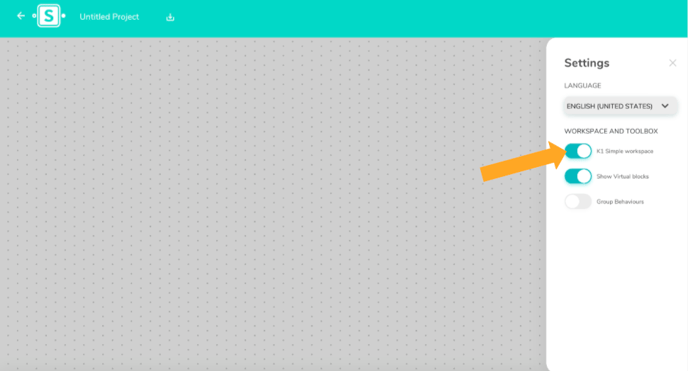- FAQs
- SAM Studio
- Using SAM Space
What is the K1 Simple workspace?
The K1 Simple workspace is a setting in the SAM Space app that simplifies what you can see in the app's workspace. This setting is designed for Kindergarten and 1st Grade students in order to remove distractions for them when using the app. Only the Blocks and Behaviors that appear in the lessons are available for the students to view.
To access the K1 Simple workspace, follow the steps below:
- Open up the SAM Space app
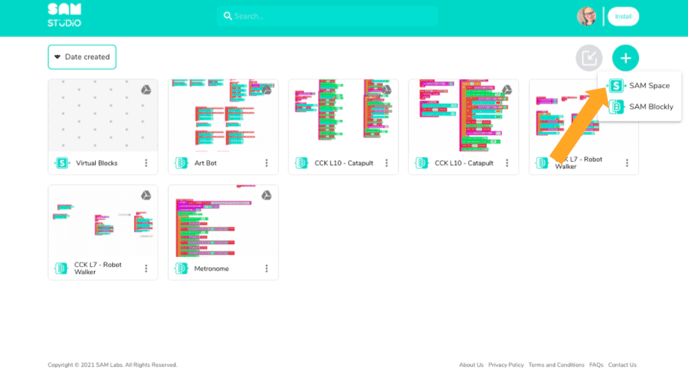
- Click on the on the settings button on the right side of your workspace.
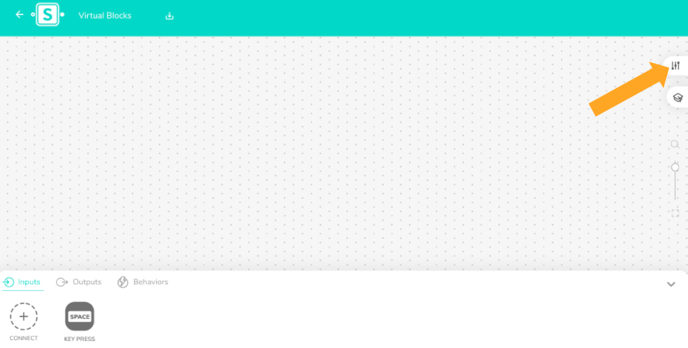
- Once your settings is open, find 'K1 Simple workspace'. Make sure the bar next to 'K1 Simple workspace' is blue, if it is grey, simply click on it.