To connect your blocks on SAM Space, follow these steps:
- Open up a project in SAM Space
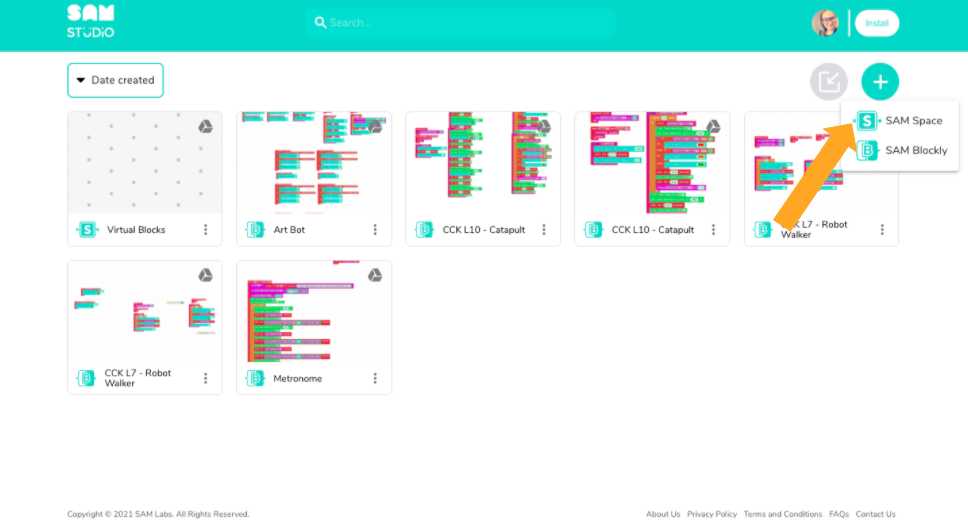
- Drag an input block and an output block onto the workspace
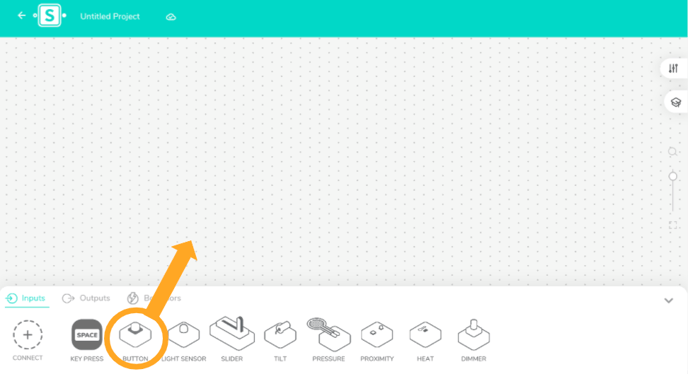
- Make sure your input block is on the left side of the screen and the output block is to the right side of the input
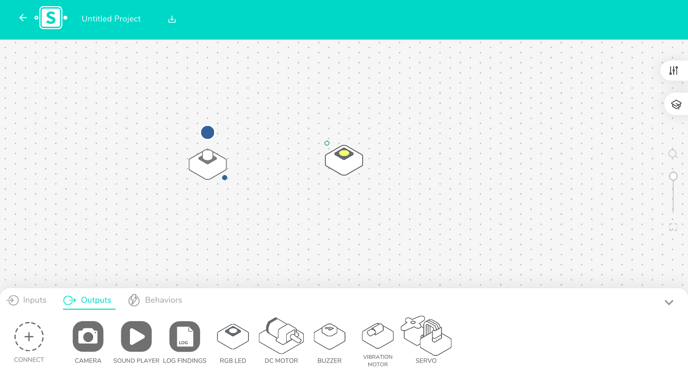
- From the input to the output, draw a line from the filled-in dot to the outlined dot
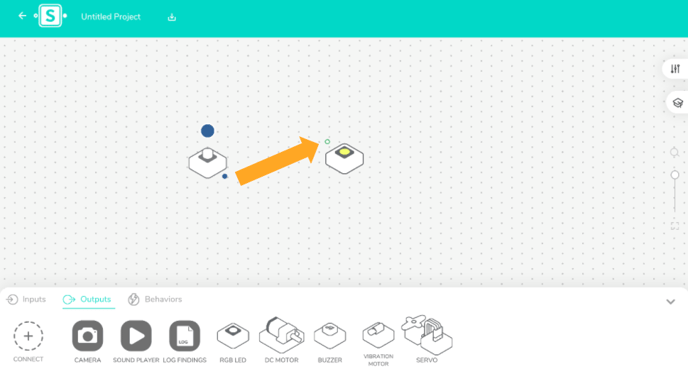
Note: An input will always have a filled-in dot and an output will always have an outlined dot. It is important for the input to be on the left side of the output because the input is telling the output what to do so it comes first in the sequence.
For a video explanation please watch our video below:
