- FAQs
- SAM Studio
- Getting Started With SAM Studio
How can I use SAM Studio offline?
To use SAM Studio offline, first you need to install a desktop shortcut.
To install a desktop shortcut, simply open SAM Studio and click ‘install’ at the top right of your screen.
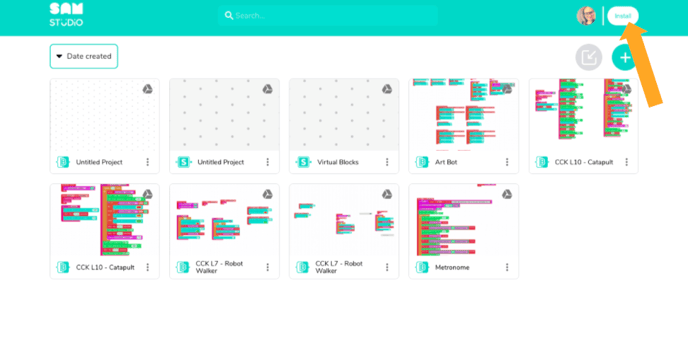 From there, you’ll find the desktop shortcut on your device, allowing you to easily toggle between both SAM Studio and SAM Blockly.
From there, you’ll find the desktop shortcut on your device, allowing you to easily toggle between both SAM Studio and SAM Blockly.
Note: You can use the desktop shortcut while you're connected or disconnected to the internet!
